tia® closes the gap in the document lifecycle between SharePoint and storage with the new archiving solution tia® Connector. The tia® Connector for SharePoint consistently relies on a lean, complementary component and cloud-native technology and is characterized by its simple, flexible handling for the user.
Why tia® Connector for SharePoint?
The services of the Microsoft O365 Suite are an integral part of daily work in many companies. MS Teams and SharePoint in particular have permanently changed the way we work together. Meetings mainly take place online and projects and processes of all kinds can be mapped with the support of SharePoint. Documents also often play a role in these processes. These are also easily integrated into the collaboration with the aforementioned services - including those that are subject to a legal retention obligation, whereby their immutability must be ensured over a defined period of time. These are therefore classic archiving requirements! The Microsoft services mentioned do not currently meet these requirements adequately.
tia® closes the gap in the document lifecycle between SharePoint and storage with the new archiving solution tia® Connector for SharePoint. The advantages of the kgs solution? Find out more!
Benefits
How it works - step by step
1 - The archiving solution was designed for SharePoint Online on the basis of Power Automate and can be used from SharePoint. The users are already authenticated and authorized in this context; all security settings used are taken into account.
2 - A new column with an action button is visible to the user in the document view. This can be used to manually and selectively archive a document. In planning: In future, it will also be possible to enter further relevant data via a form.
3 - With just a few clicks, the document is archived with all relevant information. From now on, the original document is replaced by a link and can be viewed completely securely at any time.

Compliance with a fully integrated solution
SharePoint can be used in companies ranging from simple intranets to complex project management hubs. In all cases, documents are created and shared, regardless of whether they relate to human resources, engineering or manufacturing. Whether due to self-imposed quality assurance or statutory compliance requirements, these often have to be archived. The tia® Connector for SharePoint helps to reliably establish this compliance and create a lean, central archiving platform for companies.
Curious? Take a look at our webinar now!

Further information
Links
Here you will find a small selection of exciting pages about the possible forms of archiving. Also take a look our latest english webinar or further upcoming events.
Webinar: Archiving in Azure
Upcoming Events
Case Study Lufthansa Group
Downloads & Articles
In the Media & Resources section you will find a large number of product data sheets, white papers, case studies and current articles on the subject of SAP archiving. Here is a selection:
